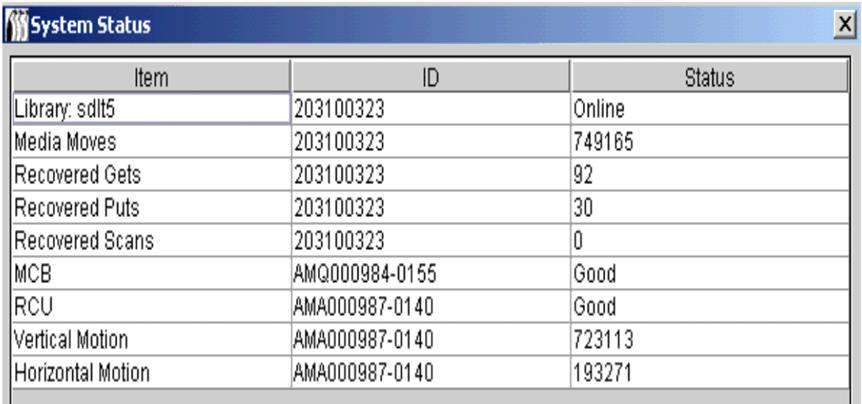Scalar i2000
Library: How can I find the Product Serial Number?
How
do I find the Product Serial Number for a Scalar i2000 Library?
For
a Scalar i2000 Library, you can find the serial number in two distinct
locations:
You can find
the serial number inside the back of the library on the left wall, in the
format S/N 123456789 (for example: 203100323).
Use
this procedure to find the serial number from the GUI on a Scalar i2000
library.
1.
Sign into the ADIC Management Console (AMC).
2.
Select Monitor > System. The ID field on the first line (for Library:sdlt5) is the serial number (203100323).